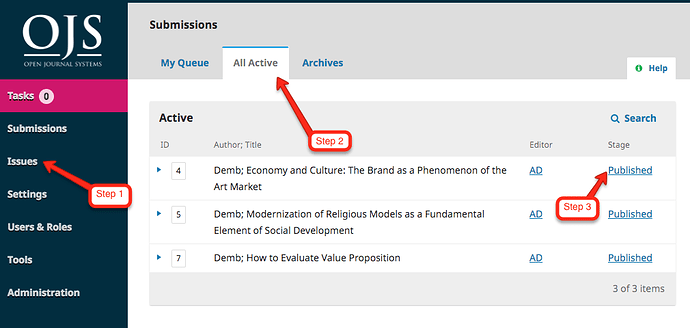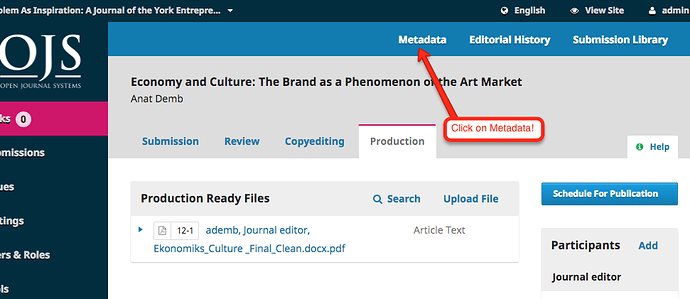Step 1: From the left hand navigatiation panel, click 'Submissions"
Step 2: Click “All Active” from the 3 top tabs that appear
Step 3: Click on the hyperlinked word that corresponds to the “Stage” of your article
Now click on Metadata from the top, light blue navigation bar. From here you’ll be able to edit article related information.