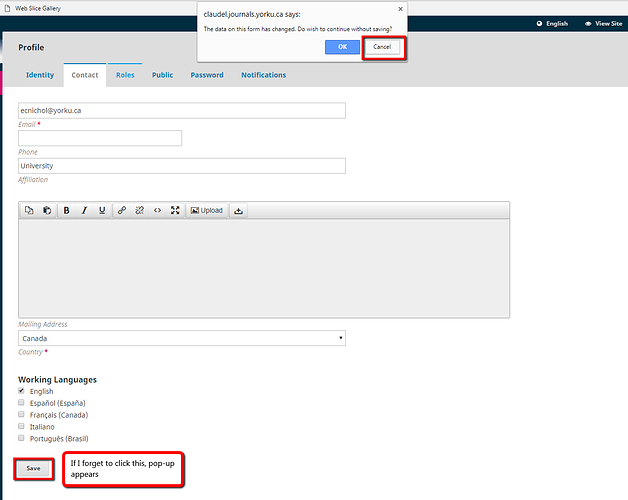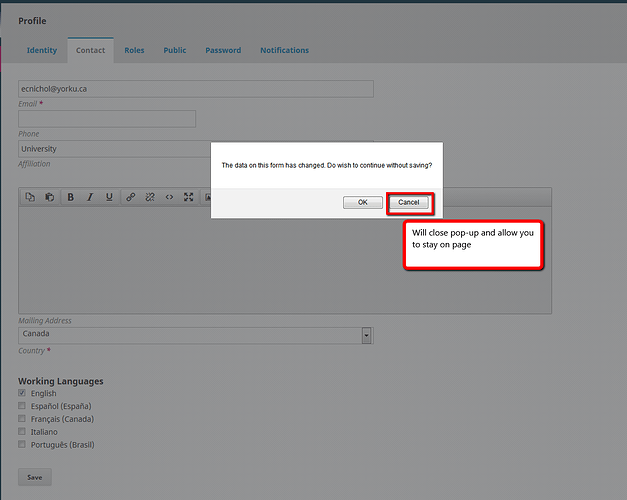If I try to enter or edit information in any of the fields in my user profile and don’t hit the save button before choosing a different tab, I get a pop-up notification warning me I may be leaving without saving. However, when I click Cancel, the notification immediately reappears and won’t close until I press Ok and leave the tab; the X at the top of the pop-up also doesn’t close the notification. I then have to go back to that tab, re-enter the edited information and make sure I click Save at bottom of the page.
However, this issue only occurs in Chrome. Same pop-up occurs in Firefox, but the Cancel button does work, and you can stay on the page and click the save button at bottom of page.
Issue is noted in Module 6 of PKP Course: Setting up a Journal in OJS 3: http://pkpschool.sfu.ca/courses/setting-up-a-journal-in-ojs-3/lessons/module-6-user-profile/. This is the only reference to bug on PKP sites I could find.