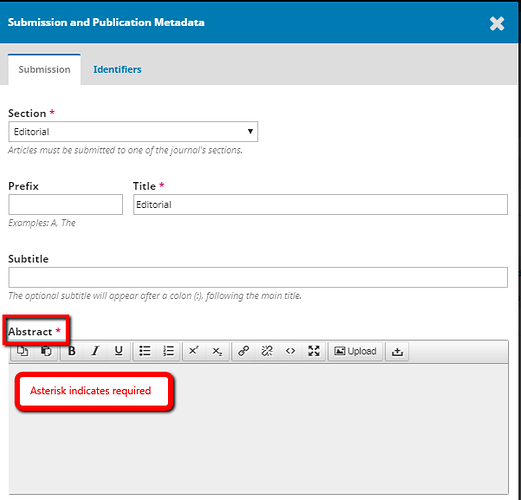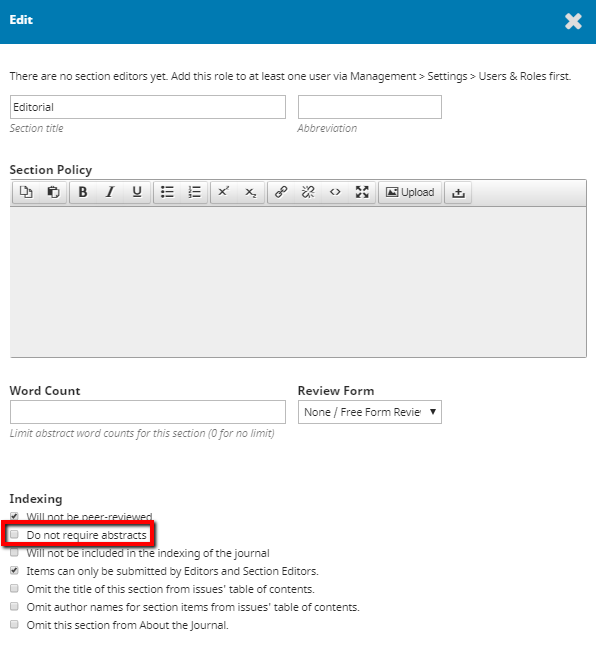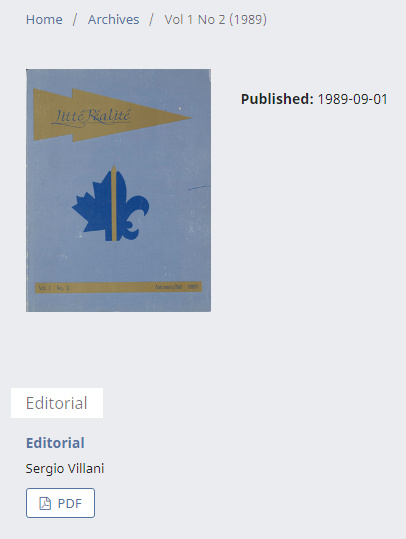For Vol 1, No 1 and Vol, No 2 of LittéRéalité, the editorial section was listed at No Title Top and No Title:
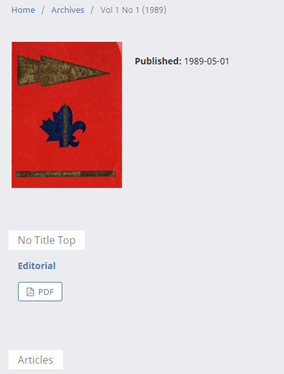
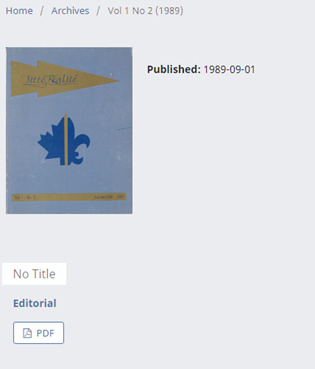
In order to fix this, I initially, tried to edit the metadata for the specific submission record: Issues --> Back Issues --> Vol 1 No 2 --> Edit --> Table of Contents --> Editorial (under No Title) --> Submission --> Metadata. However, I wasn’t able to because an abstract was required by OJS:
I was able to fix this by going into Settings --> Journal --> Sections and editing the Editorial Section so that it doesn’t require an abstract:
Once I fixed the Editorial Section, I was able to go back and change the Section for the two Editorials