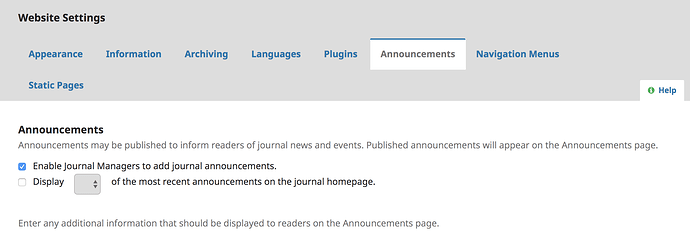To stop announcements from appearing on your journal’s home page, you need to login and navigate to the “Settings.” If you hover over Settings, then click “Website”, it takes you to the website settings.
From there, clicking on “Announcements” at the top lets you change (i.e. disable) the announcement settings. From here you can stop them from appearing on the home page by deselecting the “Display __ of the most recent announcements on the journal homepage” box.