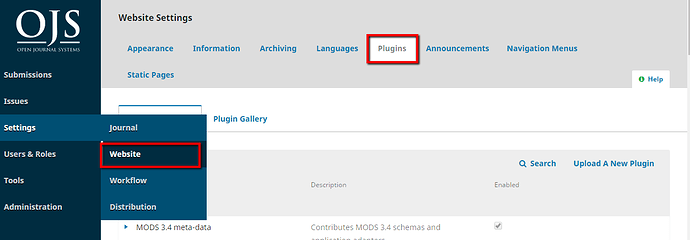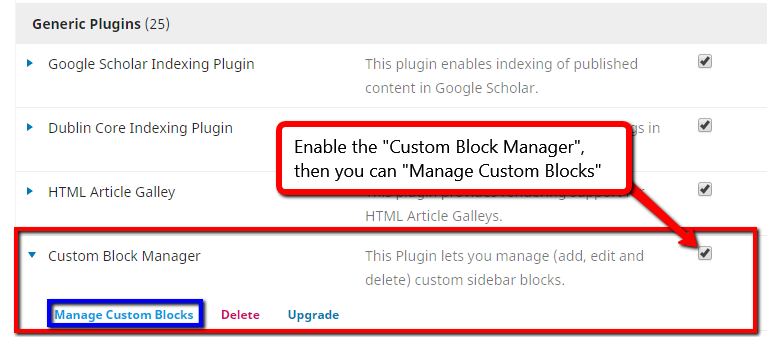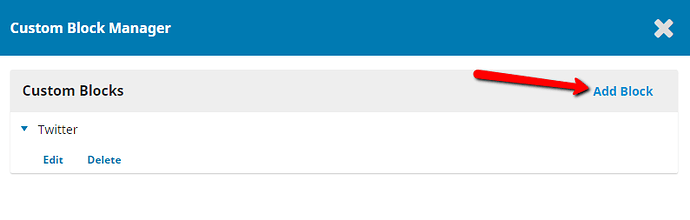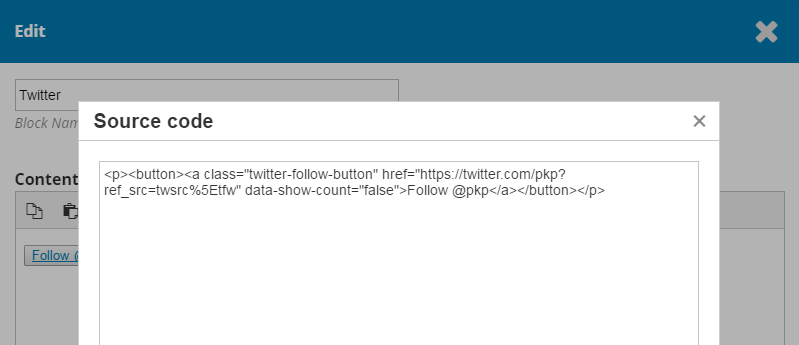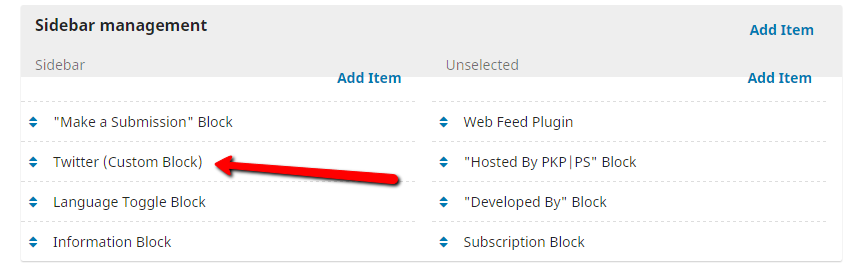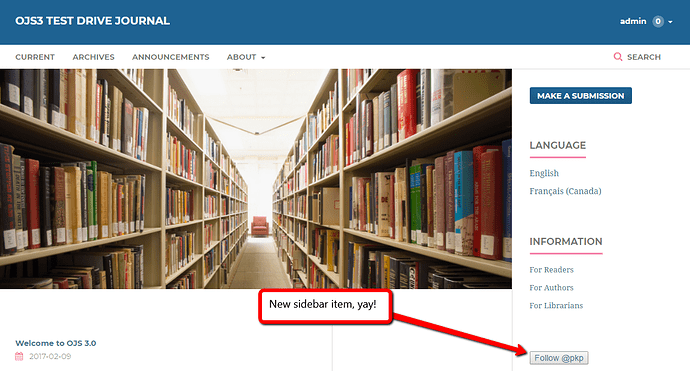If you want to add sidebar blocks that are outside the default categories (e.g. Language, Make a Submission, etc.), you can do so by creating custom sidebar blocks. This way, you can add other static sidebar elements to the UI, such as a social media icon links.
- First, go into Setttings → Website Settings → Plugins
- Then scroll down to “Generic Plugins” and enable the “Custom Block Manager” plugin.
- I wanted to make a Twitter button so I named my custom block “Twitter” and edited the source code to create a simple button.
- You should now be able to manage your new sidebar block from the Settings → Website Settings → Appearance
- You can edit the HTML/CSS to change the colour/size/padding of the button back through the “Custom Block Manager” plugin.